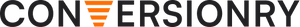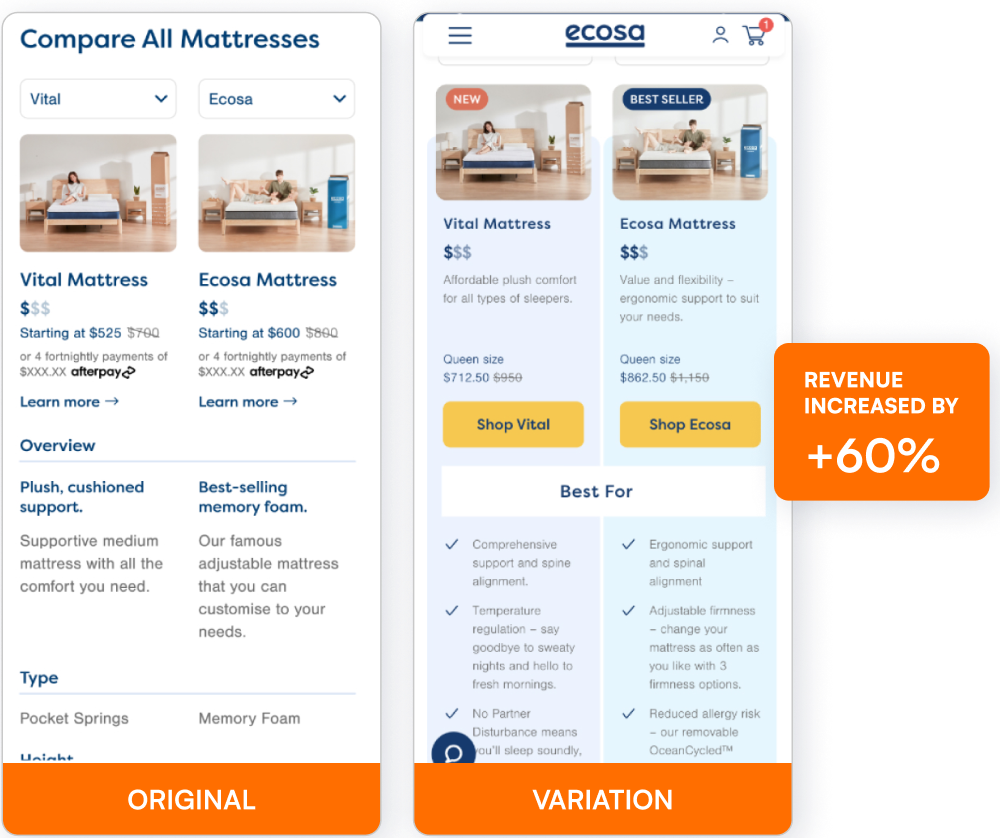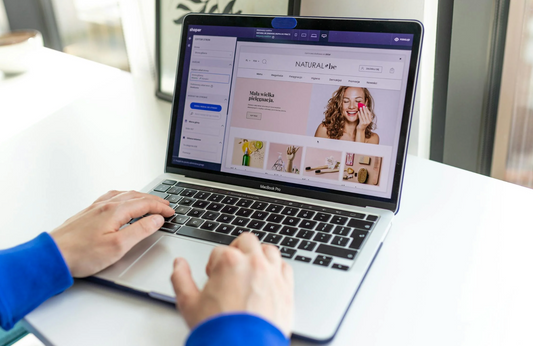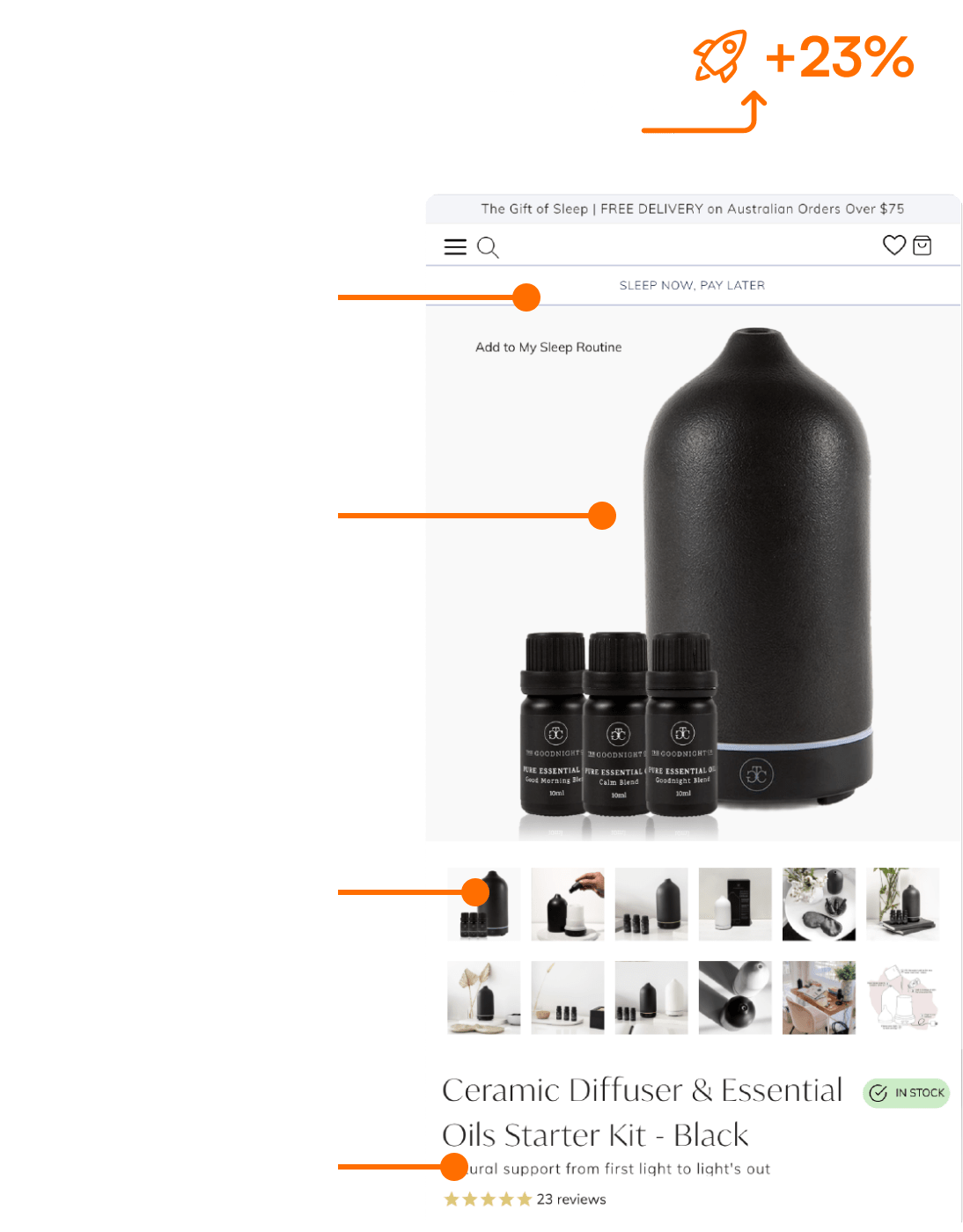Checkout is a critical element in your e-commerce store’s sales funnel. A seamless and intuitive experience can differentiate between a completed sale and an abandoned cart. As an online retailer, you want to optimise your website and app’s checkout process to encourage successful transactions and reduce cart abandonment rates.
This comprehensive listicle will share ten tips for streamlining your e-commerce checkout process. From simplifying the overall user experience to implementing data-driven strategies, these recommendations will help you refine your online store’s checkout and provide a delightful shopping journey for your customers.
By adopting these practical tips, you’ll enhance customer satisfaction, increase conversions, and ultimately improve the profitability of your e-commerce business. Whether you’re just starting your online retail venture or looking to elevate an existing platform, these tips will ensure your checkout process becomes a conversion-boosting experience in the Australian market and beyond. So, buckle up and prepare to make your e-commerce checkout process smoother and more efficient than ever!
1. Simplify the Checkout Process with a Guest Checkout Option
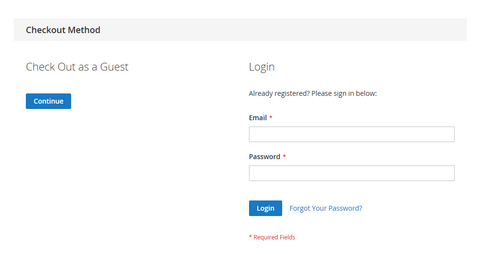
One of the most effective ways to simplify the checkout process is by offering a guest checkout option. According to a study by Baymard Institute, 34% of online shoppers abandoned their carts because they wanted to avoid creating an account for a one-time purchase. By providing a guest checkout option, you can cater to these users’ needs, ensuring they complete a purchase before they leave your site.
2. Streamline the User Interface and Reduce Form Fields
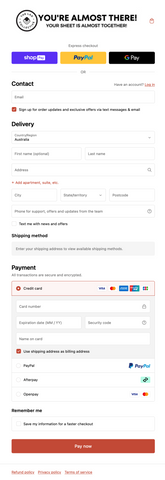
A cluttered and confusing user interface can deter customers from completing the checkout process. To avoid this, keep your checkout pages clean and straightforward, displaying only essential information.
Moreover, minimise the number of form fields required for users to complete their purchase. Ask only for necessary information like billing and shipping addresses, contact information, and payment details. Reducing form fields can significantly improve user experience and increase conversions. A study by ConversionXL showed that removing unnecessary form fields increased the checkout conversion rate by 160%.
3. Eliminate Unnecessary Distractions and Navigation Elements
During the checkout process, it’s essential to keep users focused on completing their purchases. Remove unnecessary distractions from your checkout pages, like promotional banners and unrelated links. Additionally, consider disabling or minimising the main site navigation on these pages to help users concentrate on checking out. This practice can lead to more successful transactions and reduce cart abandonment.
4. Offer Multiple Payment Options
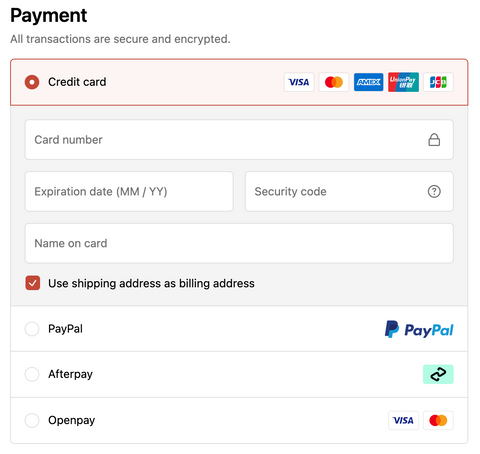
Providing multiple payment options is a must in today’s diverse e-commerce landscape. Customers have different preferences when it comes to payment methods, and offering a variety of choices can dramatically improve user experience. Consider adding popular payment options like credit cards, PayPal, Afterpay, and Zip Pay, catering to a broader audience and increasing the chances of successful transactions.
5. Display Trust Seals and Security Badges Prominently
Security is a significant concern for online shoppers, and displaying trust seals or security badges can help instil confidence in your site. These symbols signify that your site meets specific security standards, ensuring the customers that their information is safe with you. Displaying these trust signals prominently during checkout can lead to more conversions and increased customer trust. A study conducted by Actual Insights found that trust seals were the factor that reassured 48% of respondents when asked why they felt they could trust an online store with their credit card details.
6. Provide Clear and Transparent Shipping Information and Costs
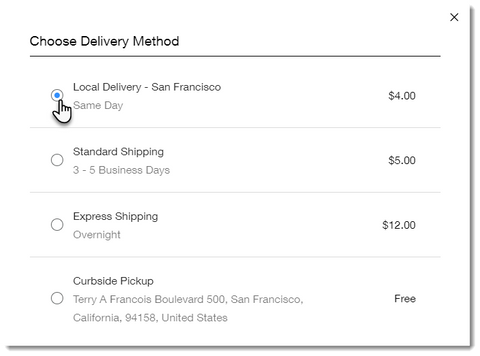
Unexpected shipping fees are a common reason for cart abandonment. Avoid this issue by providing clear and transparent shipping information and costs before users reach checkout. Inform visitors about shipping options, estimated delivery times, and costs on product pages, shopping carts, and throughout the checkout process. Transparency in shipping information can help prevent cart abandonment and increase customer satisfaction.
7. Enable Automatic Form Field Validation and Error Messaging
Form field validation is a crucial aspect of any checkout process, as it ensures that the user inputs the correct information. Implement real-time validation, displaying error messages and guidance to users if they encounter an issue with their input. For example, if a user enters an invalid email address, display a message explaining the error and suggest a possible solution. This practice helps reduce user frustration and ensures customers can address issues before submitting their order, resulting in a smoother checkout experience.
8. Offer Live Chat or Customer Support During Checkout
Customer support is crucial during the checkout process, as it can help users address any questions or concerns. Implement a live chat feature or prominently provide contact information for customer support during checkout, allowing users to get assistance if needed. Offering real-time support can help customers feel more comfortable, potentially leading to higher conversion rates.
9. Implement a Progress Indicator
A progress indicator is a user-friendly feature that keeps customers informed about their checkout progress. Users can gauge how close they are to completing their purchase by displaying a visual representation of the steps involved. This visual cue can help alleviate any confusion or frustration, leading to a better user experience and increased conversion rates.
10. Provide Easy Access to Return and Refund Policies
Customers should have easy access to your return and refund policies during checkout. Ensure that these policies are easy to find and understand, providing customers a sense of security and confidence as they complete their purchases. Clearly outlining your return and refund policies reduces ambiguity and helps establish trust, making users more likely to complete their transactions.
Implementing these essential tips for streamlining your e-commerce checkout process can improve user experience, reduce cart abandonment, and increase conversions. By focusing on simplification, transparency, and user-centric design, you’ll create a smooth and efficient checkout process that keeps customers returning for more.
Empower Your E-commerce Checkout Process with Conversionry
Optimising your e-commerce checkout process by implementing these ten essential tips can lead to increased conversions, reduced cart abandonment rates, and improved customer satisfaction. By focusing on a user-centric approach, simplifying the checkout experience and providing essential support and information, you can create a streamlined, efficient, and enjoyable purchasing journey for your customers.
At Conversionry, we understand the importance of a seamless and effective checkout process for e-commerce retailers. Our team of experts can help you enhance your website and app’s checkout experience by employing data-driven strategies tailored to your specific needs. With years of experience in e-commerce conversion optimisation, we have the expertise and know-how to identify potential areas of improvement and deliver actionable solutions that result in amplified conversions and revenue for your e-commerce business.
Don’t miss out on potential sales due to a subpar checkout process. Take advantage of our unique and personalised services to transform your e-commerce checkout into a conversion-boosting powerhouse. Enjoy our business growth services today to ensure huge success!
Beat your competition to it!
Get the latest actionable conversion strategies delivered straight to your inbox!